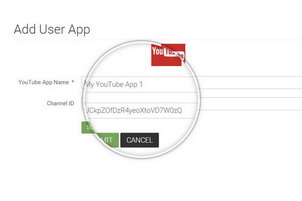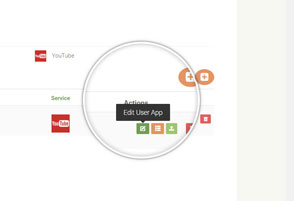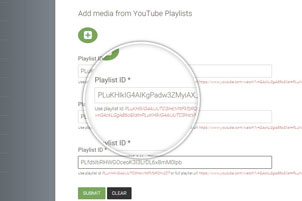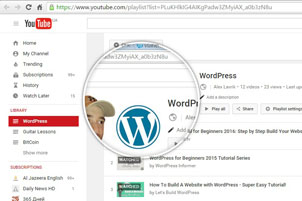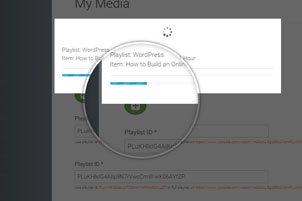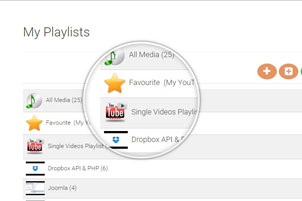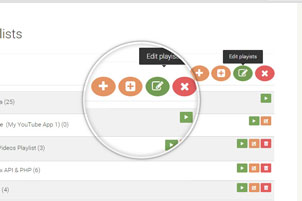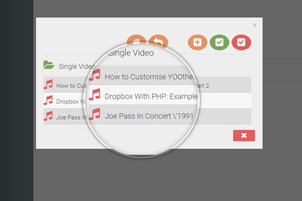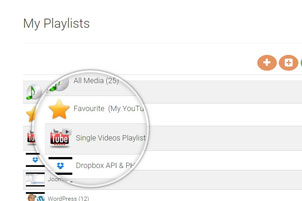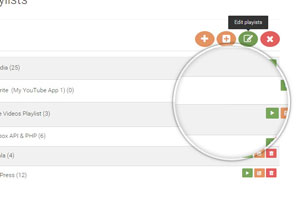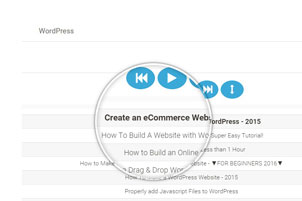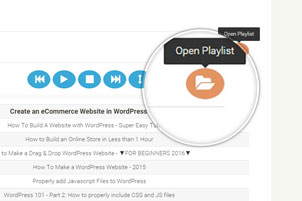Online Playlist YouTube FAQ
How do I create Online Playlist YouTube App?
How do I get Online Playlist YouTube videos?
How do I create Online Playlist YouTube playlist?
How do I play Online Playlist YouTube media?
How do I create Online Playlist YouTube App?
Go to My Apps area, click 'Plus' button, select YouTube and type in your app name and your YouTube Channel ID, if you plan to use your own playlists, and then save your app.
And of course you can do it any time you whish at My Apps area
How do I get Online Playlist YouTube videos?
How do I create Online Playlist YouTube playlist?
Go to My Playlists area and click "Generate playlists" button
Once added YouTube playlists you can easilyadiet playilists, add or remove items
Click "Edit playlists" button, in a popup window select a media or several media and then click "Add to playlist" button
How do I play Online Playlist YouTube media?
Go to My Playlists area and click "Edit playlists" button then click "Play" button
Double click on an item to play it or select in item and click "Play" button at the top or at the bottom of the player
or click "Open playlist" button load the other playlist into YouTube player