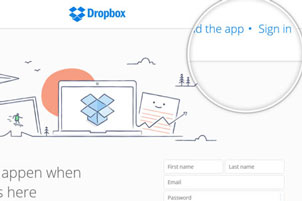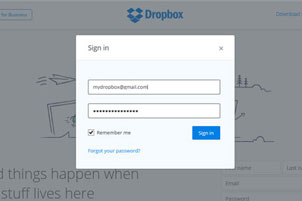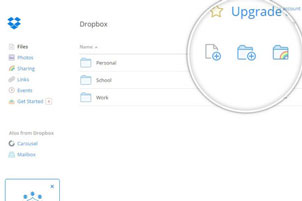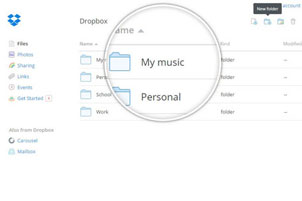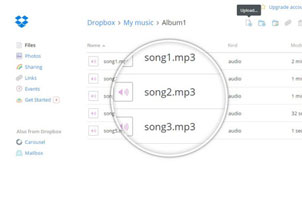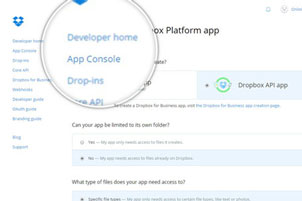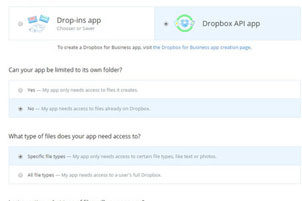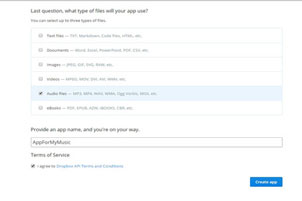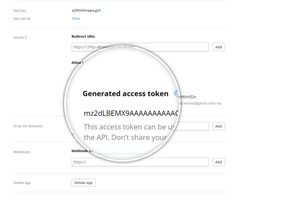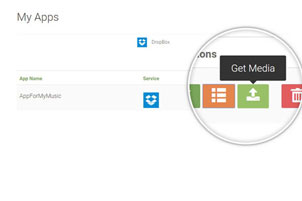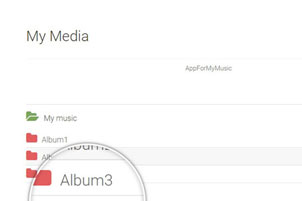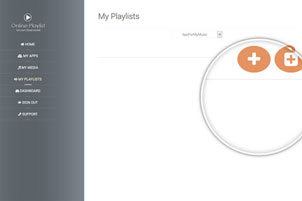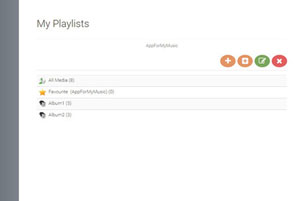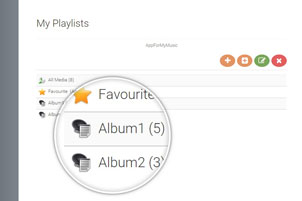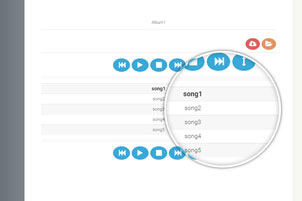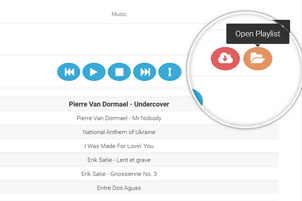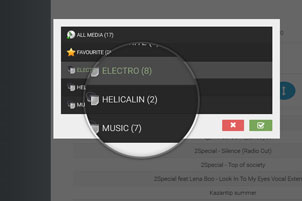Online Playlist DropBox FAQ
How do I prepare DropBox media?
How do I create DropBox App Console?
How do I create Online Playlist DropBox App?
How do I get Online Playlist DropBox media?
How do I create Online Playlist DropBox playlist?
How do I play Online Playlist DropBox media?
How do I prepare DropBox media?
See our full YouTube video how to create an account and create a Dropbox Console App.
For example, create a folder called "My music"
Of course, you may have nested folders like a tree, for example: Genre - Author - Album ( Jazz - Joe Path - Virtuoso No 4 ).
At this stage you should create all the folders and upload all the media which you plan to listen to.
How do I create DropBox App Console?
Click the link to get Dropbox Console App page.
See our YouTube video how to create a Dropbox Console App.
Dropbox API app(big icon on the right)
My app needs access to files already on Dropbox.
My app only needs access to certain file types, like text or photos.(check Audio files MP3, MP4, WAV, WMA, Ogg Vorbis, MIDI, etc. option)
Put in Console App name(for example: my Music App)
Write down this one, you'll use it a bit later at our site to copy and paste it.
How do I create Online Playlist DropBox App?
Use your Console App name and Generated token you have got while creating your Console App at Dropbox.
Click the button 'Test App', you'll see the 'Testing User App is successful.' message if it's alright, otherwise try to check the Console App name and the Generated token.
How do I get Online Playlist DropBox media?
Go to My Media area (should be logged in to see the menu option), click 'Get Media' button. All your content which you have uploaded at your Dropbox will be uploaded. You'll see a list(tree) of folders.
How do I create Online Playlist DropBox playlist?
Go to My Playlists area, click 'Plus square' button and generate playlists with your media.
Or create your own playlist by clicking 'Plus' button.
How do I play Online Playlist DropBox media?
To select the other playlist just click any item in the list of your generated playlists.
To load the other playlist click on the 'Open playlist' button.